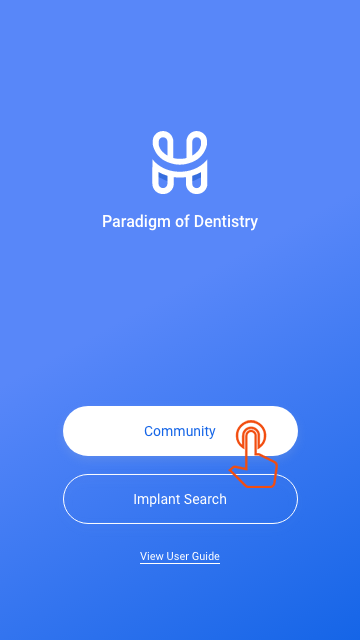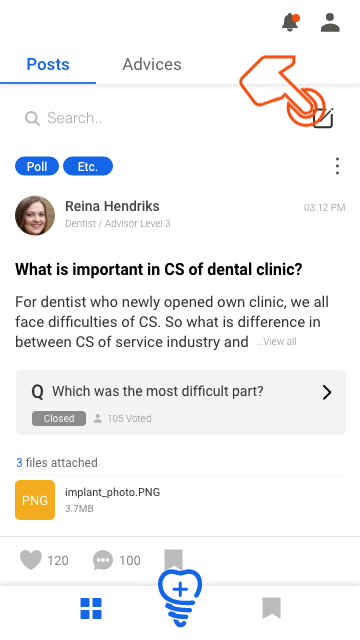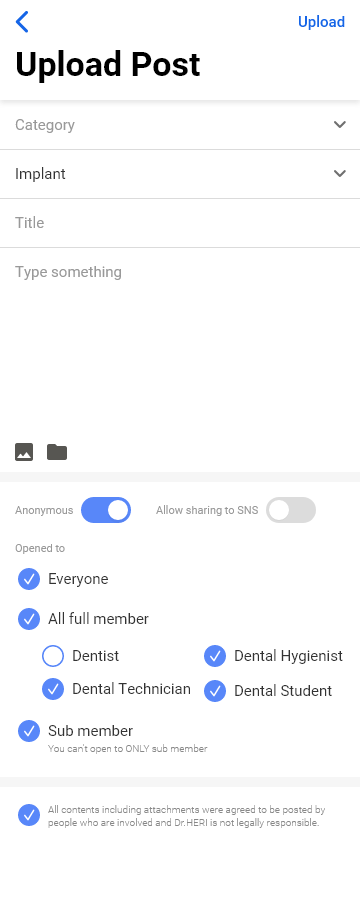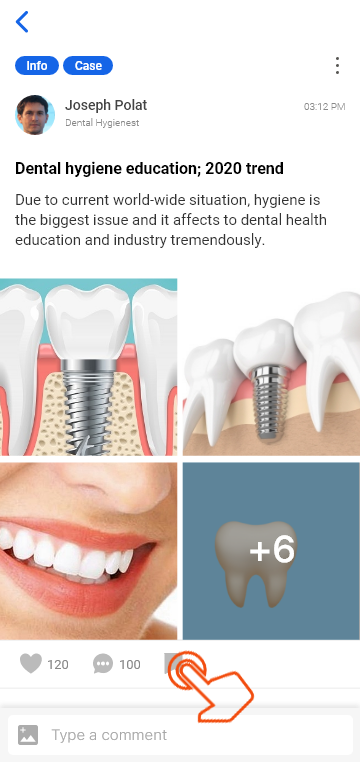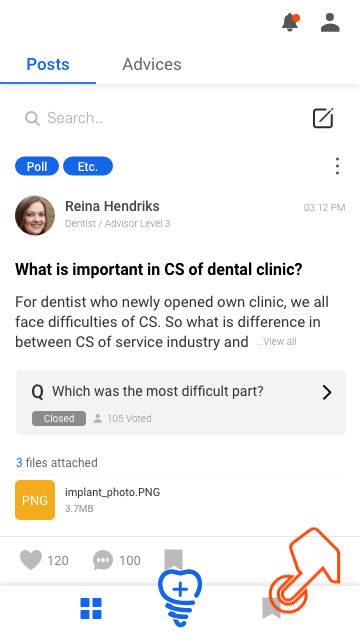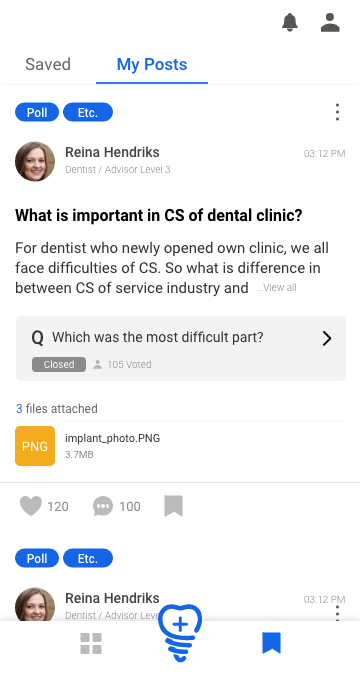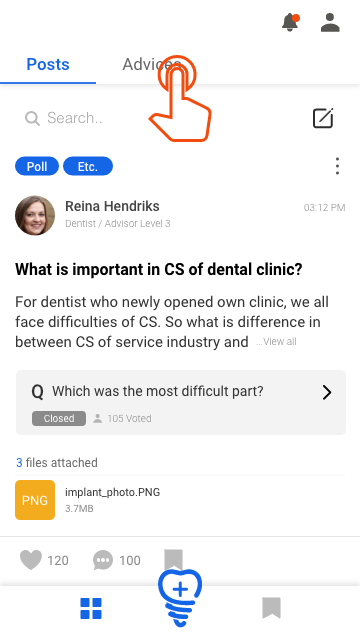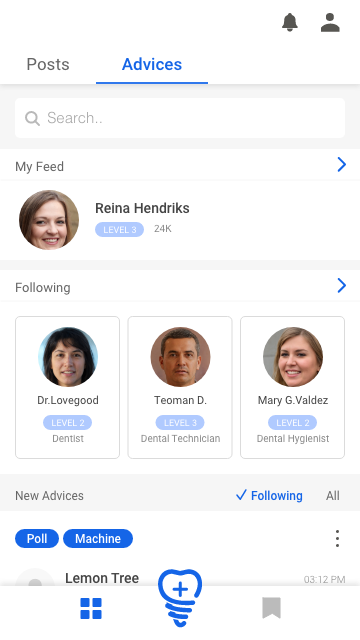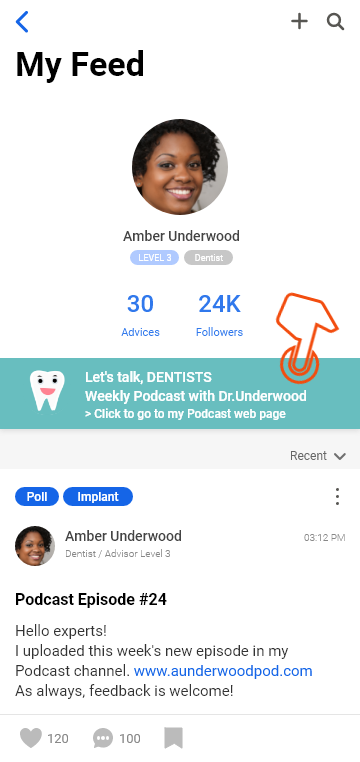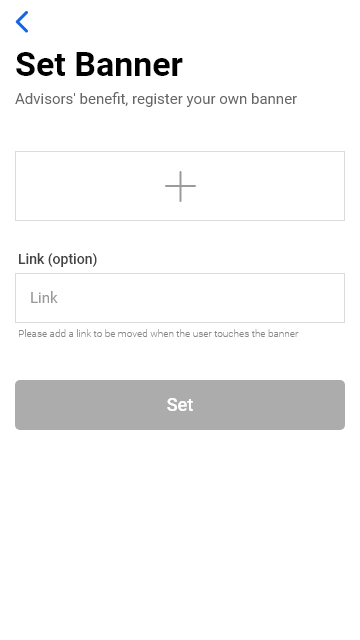Dr.HERi User Guide > Posts/Advices
2. Posts/Advices
Dr.HERi provides community service consisted of two types of boards; Posts and Advices.
All members can read Posts/Advices but authority to write is different for each member type.
-Posts: Full members can write Posts and add comments.
-Advices: Advisors(full members who were promoted by Dr.HERi staff by actively participated in community) can write Advices and all full members can add comments.
Upload Post
Step 1. Tap “Community” in Dr.HERi’s home.
Step 2. Tap “write” button on the top right of the “Posts” page.
This feature is only opened to full members so if you are dental expert, please write after being promoted as full member.
1. Choose “Category” and “Subject” to sort the type of your Post.
2. Add “Title” and fill out the Post.
3. You can attach maximum 10 photos and 1 video.
– Upload photos from your device of take photos with your mobile device.
– Attach video from YouTube; copy and paste the link of the video you want to share.
4. Maximum 3 files can be uploaded with Post.
5. You can upload Poll by setting “Category” as “Poll”. Type the poll title and minimum 2/maximum 20 answering options.
You can also set due date(for maximum 1 month).
6. You may upload Post anonymously and set “sharing” availability.
7. Posts are basically set as opened to all members but users can change the status.
※ Open to only sub members is not available
8. Please read the policy of Posts below and mark agree. This is required to share your writing.
9. You can check your Post in “Posts” and also in “My Posts”
Saved Posts/My Posts
1. To save the Post you like, tap the ribbon-shaped button.
2. You can tap “Saved” menu on tab bar to see the Posts you saved.
3. You can also see your Posts altogether in “My Posts”.
4. You can read, edit and delete your Posts in “My Posts” as you can do the same in “Posts”.
Advices
“Advices” basically works same as “Posts” but only Advisors can write Advices.
Options of writing Advices is same as Posts except Advices can’t be written anonymously.
Advisors have their own “Feed” to write.
In the Feed, Advisors can set “banner” with image and web page link whatever they want. It is useful as promotional purpose that advisors can promote their business, service, blog, etc.
Here are simple steps to set banner.
Step 1. Add a photo to be used as a banner.
Step 2. If you want the banner to works as a button to a specific link, copy and paste the URL in the “Link”.
You can change the banner anytime you want by tap your banner.